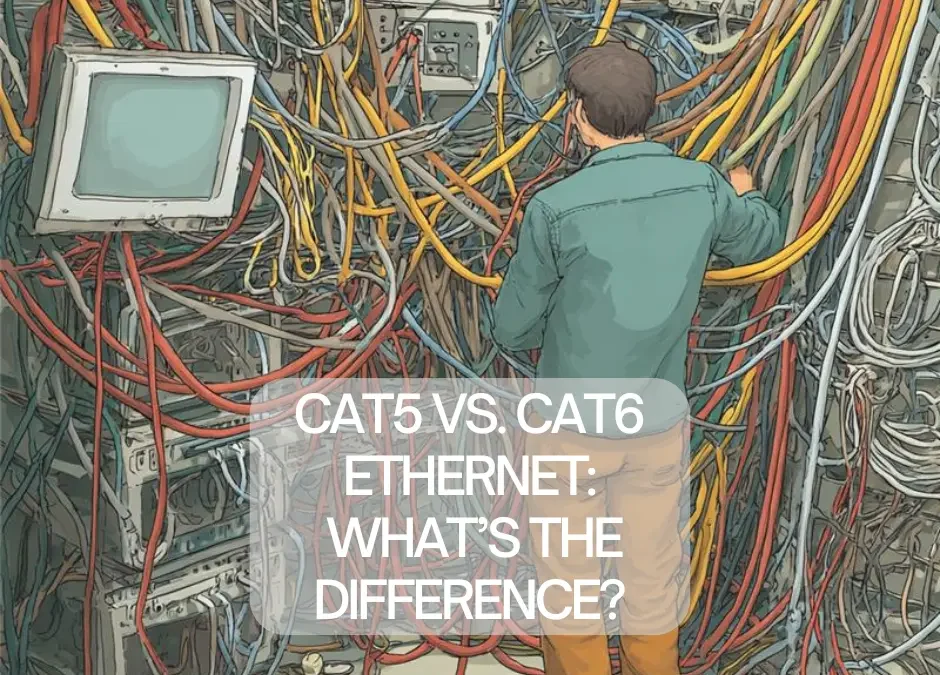Ethernet cables are the quiet backbone of modern wired networks. Whether you’re gaming, streaming, or running a business server, the type of cable you choose can make a measurable difference.
While newer Ethernet standards like Cat7 and Cat8 are out there, Cat5 and Cat6 cables remain common in homes and small to midsize businesses. Knowing the difference can help you avoid overpaying or underperforming.
What is a Cat5 Ethernet Cable?
Category 5 (Cat5) cables were once the go-to for Ethernet networking. Although now largely replaced by Cat5e (enhanced) in most retail environments, “Cat5” is still used generically.
Specifications:
- Max speed: 100 Mbps to 1 Gbps (Fast Ethernet to Gigabit Ethernet)
- Max bandwidth: 100 MHz
- Max distance: 100 meters (328 feet) at rated speeds
- Type: Typically unshielded twisted pair (UTP)
Common uses:
- Home networks with modest internet plans
- Small office setups
- Devices not requiring high-speed data transfer
Source: CableMatters.com
What is a Cat6 Ethernet Cable?
Category 6 (Cat6) cables are the next evolution in performance, designed to support higher speeds and greater resistance to interference.
Specifications:
- Max speed: 10 Gbps (over distances up to 55 meters)
- Max bandwidth: 250 MHz
- Max distance: 100 meters (at 1 Gbps)
- Type: Usually tighter twisted pair, often with a spline separator
- Shielding: Can include foil or braided shielding (especially in Cat6a)
Common uses:
- High-speed business networks
- Streaming setups
- Gaming environments
- Server-to-switch connections
Source: TrueCable.com
Key Differences Between Cat5 and Cat6
Speed & Bandwidth
- Cat5: Up to 1 Gbps, 100 MHz
- Cat6: Up to 10 Gbps (short distances), 250 MHz
Higher bandwidth allows Cat6 to handle more data simultaneously with reduced latency.
Distance Limitations
- Cat5: 1 Gbps up to 100 meters
- Cat6: 10 Gbps up to 55 meters, 1 Gbps up to 100 meters
Cat6’s speed advantage decreases with distance beyond 55 meters.
Shielding & Interference
- Cat5: Usually unshielded
- Cat6: Often better shielding or tighter twists to reduce crosstalk and alien interference
Construction
- Cat6 cables are typically thicker, less flexible, and may include a plastic spline to separate twisted pairs.
Cost Comparison
Material Cost
- Cat5e: Typically $0.10 to $0.20 per foot
- Cat6: Typically $0.20 to $0.35 per foot
Installation Cost
- Cat6’s extra thickness may slightly increase labor costs in tight conduit runs or complex installations.
Still, the long-term performance can offset this in many cases.
Use Case Recommendations
When to Choose Cat5 (or Cat5e)
- Budget-conscious upgrades
- Light internet use (browsing, email, video calls)
- Fewer connected devices
When to Choose Cat6
- Households with streaming and gaming
- Offices with VoIP and high file transfer demands
- Future-proofing for ISP speed increases or equipment upgrades
Future-Proofing: Should You Still Install Cat5?
Short answer: probably not. Cat5e has largely replaced Cat5, and even Cat5e is seeing a phase-out in new commercial installs.
What About Cat6a and Beyond?
- Cat6a: Supports 10 Gbps up to 100 meters
- Cat7/Cat8: Offer higher bandwidths but are usually overkill for home use and less flexible
Verdict: For most users today, Cat6 hits the sweet spot between cost, speed, and durability.
Conclusion
Cat5 is inexpensive, but increasingly outdated for anything beyond basic networking.
Cat6 provides better speed, bandwidth, and noise protection, making it the smarter choice for most new installs.
Evaluate your current needs, but keep future internet speed upgrades and device loads in mind. Investing in Cat6 today could save you from a cable redo tomorrow.
FAQ
Q: Does Cat6 improve internet speed?
Not directly. Your internet speed is limited by your ISP. However, Cat6 reduces internal network bottlenecks, especially when transferring files between devices or using a gigabit+ switch/router.
Q: Can I mix Cat5 and Cat6 cables?
Yes, but your network will operate at the lowest-performing link. If one device is connected via Cat5e, the performance may drop accordingly.
Q: Is Cat6 worth the extra cost?
Yes. The performance gain, interference reduction, and future-proofing justify the slightly higher cost.
Q: How long can Cat6 cables be?
Up to 100 meters (328 feet). For full 10 Gbps performance, keep runs under 55 meters (180 feet).
Need Expert IT Support? Contact ITGuys Today!
IT Support – Cloud Services & Email Migration – Network Setup