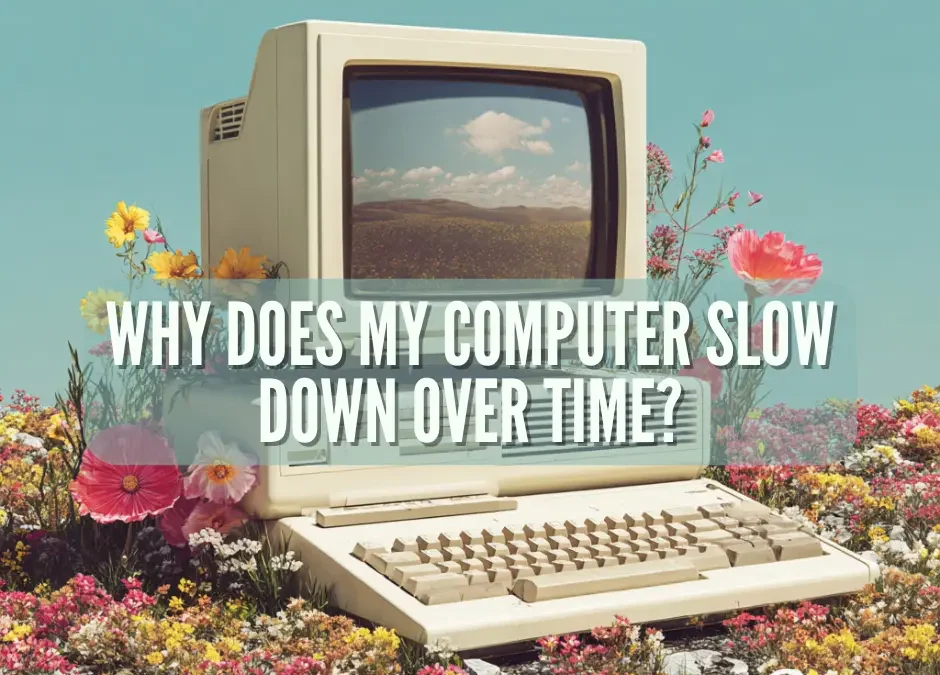Have you ever wondered why your computer gets slower the longer you use it? It’s a common problem that frustrates many users, whether on Windows, macOS, or even Linux. Over time, your PC or laptop may start taking longer to boot, load programs, and handle simple tasks.
In this guide, we’ll explain why your computer slows down, the most common causes, and how to speed it up—without wasting money on unnecessary tools.
Why Does My Computer Slow Down Over Time?
Your computer doesn’t get lazy—it just accumulates problems. Here are the top reasons:
1. Too Many Background Programs
As you install apps, many add themselves to your startup or run in the background without you noticing. This eats up CPU and RAM, slowing everything down.
2. Limited Storage Space
When your hard drive or SSD is almost full, the system struggles to manage temporary files, cache, and virtual memory, making it laggy.
Tip: Always keep at least 15–20% of your storage free for optimal performance.
3. Software Bloat & Updates
- Apps accumulate junk files and cache.
- Updates often bring new features that require more power than your older hardware can handle.
4. Malware or Adware
Viruses, spyware, and adware can hog system resources, run hidden tasks, and even mine cryptocurrency in the background.
5. Aging Hardware
- RAM: More apps = more memory needed.
- CPU: Old processors can’t keep up with modern multitasking.
- Storage: SSDs slow when near full; HDDs degrade mechanically over time.
6. Overheating and Dust
Dust buildup in fans and vents causes overheating. When that happens, your CPU and GPU throttle down to avoid damage, making your system slow.
7. Too Many Browser Tabs and Extensions
Modern browsers like Chrome and Edge can use hundreds of MB of RAM per tab. Dozens of tabs and unnecessary extensions drain resources fast.
How to Speed Up a Slow Computer
The good news: You don’t always need a new PC. Try these simple fixes:
✅ 1. Clean Up Startup Programs
- On Windows, open Task Manager → Startup tab → Disable unnecessary apps.
- On Mac, go to System Settings → Users & Groups → Login Items.
✅ 2. Free Up Disk Space
- Delete old files, uninstall unused apps.
- Use built-in tools like Disk Cleanup (Windows) or Manage Storage (macOS).
- Consider moving large files to an external drive or cloud storage.
✅ 3. Scan for Malware
- Use Windows Defender or a trusted antivirus.
- Run periodic scans to keep your system clean.
✅ 4. Check for Overheating
- Clean dust from fans and vents.
- Use a cooling pad for laptops.
- Monitor temps with tools like HWMonitor or iStat Menus.
✅ 5. Upgrade Hardware
- Add RAM (8GB minimum for most users).
- Switch from HDD to SSD for a huge speed boost.
- Replace aging batteries or consider a full tune-up if your machine is very old.
✅ 6. Reset or Reinstall OS
If all else fails, a clean install of Windows or macOS often restores near-new performance.
Why Does My Computer Slow Down After an Update?
Updates can make systems sluggish because:
- New features demand more resources.
- Old drivers may conflict with updated components.
- Background indexing or file migration runs after major updates.
Why Is My Laptop Slower Than Before?
Laptops tend to collect dust faster, leading to overheating and thermal throttling. Plus, older batteries reduce performance in some power modes.
FAQ: Quick Answers
Why is my computer slow?
Because of background programs, low storage, outdated hardware, malware, or overheating.
How can I speed up my PC for free?
Remove startup programs, clear storage, uninstall bloatware, and run malware scans.
Is it better to upgrade or buy a new PC?
If your machine is older than 5–7 years, a new SSD and RAM upgrade can help, but beyond that, a new computer might be more cost-effective.
Summary
Your computer slows down because of software clutter, hardware aging, and maintenance neglect. With proper cleaning, updates, and occasional hardware upgrades, you can keep it running smoothly for years.
Pro Tip: Bookmark this guide so the next time your PC feels sluggish, you’ll know exactly what to do.
Need Expert IT Support? Contact ITGuys Today!
IT Support – Cloud Services & Email Migration – Network Setup